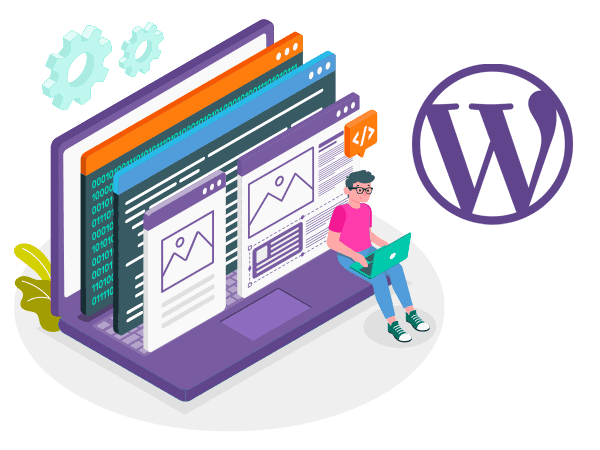As a WordPress web development agency, it’s crucial to remember the diverse range of users who might interact with the websites you build. One important demographic to consider is people with disabilities, who often face significant challenges when browsing the web.
Designing a user-friendly WordPress website accessible to people with disabilities is the right thing to do and makes good business sense. In addition, creating an inclusive web experience can reach a wider audience and potentially gain more customers.
This blog post will discuss best practices for designing a user-friendly WordPress website for people with disabilities.
Understanding Disabilities and Accessibility
Before we delve into the specifics of designing an accessible website, it’s essential to understand the types of disabilities that can impact someone’s ability to use the internet.
Visual disabilities can include blindness, low vision, and color blindness. Auditory disabilities can consist of deafness and hearing impairment. Motor disabilities can include paralysis and arthritis. Cognitive disabilities can include dyslexia, ADHD, and autism.
There are also situational disabilities, such as temporary injuries or environmental factors like low light or loud noises.
When designing a website, it’s essential to consider all of these potential barriers and make accommodations to ensure everyone can access and use your site.
Design Considerations for Accessibility
Here are some design considerations for designing an accessible WordPress website:
Use Headings and Structure Properly
Properly structured content makes it easier for screen readers to navigate a website. Use heading tags (H1, H2, etc.) to organize content and ensure that the headings accurately reflect the content they’re introducing.
Provide Alternative Text for Images
For blind or low-vision users, images can be challenging to interpret. By providing alternative text (alt text) for all images on your website, you can ensure that everyone can understand the content, regardless of their visual ability.
Use High Contrast Colors
Low-contrast text can be complex for users with low vision or color blindness. Using high-contrast colors for text and background elements can make it easier for everyone to read and understand your content.
Use Keyboard Accessibility
Some users with motor disabilities may be unable to use a mouse, so ensuring your website is fully navigable using only a keyboard is vital. This includes using the “tab” key to navigate between links and form fields.
Avoid Flash and Other Unnecessary Technologies
Some assistive technologies, such as Flash, may not be compatible with certain technologies. Additionally, unnecessary technologies can slow down your website and make accessing your content difficult for all users.
Provide Captions and Transcripts for Multimedia
For users who are deaf or hard of hearing, it’s important to provide captions or transcripts for any multimedia content on your website, such as videos or podcasts.
Make Forms and Buttons Easy to Use
Ensure that forms and buttons on your website are accessible for everyone, regardless of motor ability. This can include using large, easy-to-click buttons and providing clear instructions for completing forms.
Testing for Accessibility
Once you’ve designed your WordPress website with accessibility in mind, it’s essential to test it to ensure it is fully accessible.
There are many tools available to test for accessibility, including web accessibility evaluation tools (WAVE), color contrast checkers, and screen reader emulators.
Additionally, it’s a good idea to have people with disabilities test your website and provide feedback on their user experience. This can help you identify any remaining barriers to accessibility and make necessary adjustments.
Conclusion
Designing an accessible WordPress website is not only the right thing to do, but it also makes good business sense. By creating a user-friendly website that accommodates people with disabilities, you can reach.