Jack Image Viewer is a versatile and user-friendly image-viewing software that offers a wide range of features for organizing, editing, and viewing images. In this comprehensive guide, we will delve into the various aspects of Jack Image Viewer, exploring its key functionalities and how it can enhance your image-viewing experience.
What are the system requirements for installing Jack Image Viewer?
Jack Image Viewer is compatible with Windows, Mac OS, and Linux operating systems. It requires a minimum of 2GB RAM and 100MB of free disk space for installation.
How can users download and install Jack Image Viewer on their devices?
Users can download the installation file from the official website of Jack Image Viewer. The installation process is straightforward, with clear instructions provided for each operating system.
What are the initial setup and configuration steps for Jack Image Viewer?
Upon installation, users can customize their preferences, such as default image viewing options, folder organization, and file format support.
What are the different viewing modes available in Jack Image Viewer?
Jack Image Viewer offers multiple viewing modes, including grid view, list view, and full-screen mode. Each mode provides a unique way to navigate and browse through the image collection.
How does Jack Image Viewer support medical imaging?
Jack Image Viewer’s support for medical imaging is a crucial aspect of its functionality. With the ability to handle DICOM (Digital Imaging and Communications in Medicine) files, it provides medical professionals with a seamless and efficient means of viewing and managing medical images such as X-rays, CT scans, and MRI scans. This feature enables healthcare providers to analyze and interpret medical images with precision and clarity, ultimately contributing to accurate diagnosis and treatment planning. By facilitating the integration of medical imaging into its versatile platform, Jack Image Viewer empowers medical practitioners with a comprehensive solution for managing and interpreting diverse medical image formats.
What advanced viewing options does Jack Image Viewer offer for enhancing the image viewing experience?
Jack Image Viewer provides features such as zooming, rotation, slideshow mode, and image comparison tools, allowing users to inspect and appreciate their images in detail.
What are the basic image editing tools available in Jack Image Viewer?
Users can perform essential editing tasks such as cropping, resizing, and adjusting brightness/contrast within the software.
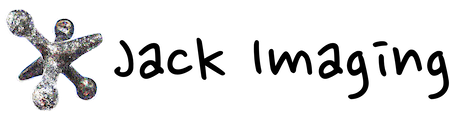
Does Jack Image Viewer offer advanced editing features for more intricate image modifications?
Yes, the software includes advanced editing tools like color correction, filters, and effects, enabling users to enhance and transform their images creatively.
How does Jack Image Viewer support image format compatibility and exporting options?
The software supports a wide range of image formats and offers flexible exporting options, including batch conversion and export presets for different purposes.
Conclusion
Jack Image Viewer stands out as a comprehensive and intuitive solution for image viewing, organization, and editing. With its diverse set of features and user-friendly interface, it caters to the needs of both casual users and photography enthusiasts. By exploring the functionalities outlined in this guide, users can harness the full potential of Jack Image Viewer to elevate their image-viewing experience.

